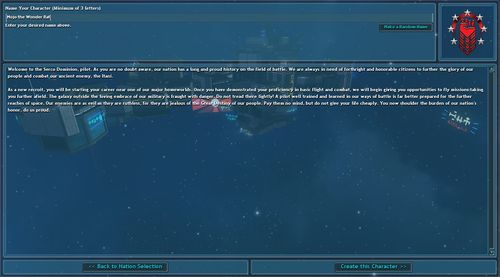Characters
From Vendetta Online Wiki
The process to create a new character uses the following views:
- Character Selection View
- Nation Selection View
- Name Your Character View
Character Selection View
Use the Character Selection view to choose which character to play or create a new character (up to a limit of 6 per account). When you select a character under the Character Selection pane, data about that character is shown under the Character Information pane.
Playing a Specific Character
- Select the name of the character under the Character Selection pane.
- Click the Play control (or press "P").
- The game begins.
Creating a New Character
- Click a Create A New Character control below an empty character position.
- The Nation Selection view appears and character creation continues.
Deleting a Character
- Select the name of a character under the Character Selection pane.
- Click the Delete Character control.
- The selected character is removed from the character list.
Nation Selection View
Use the Nation Selection view to select the faction alignment (Itani, Serco, UIT) of your new character.
Selecting a Nation Faction
- Click to select an specific alignment
- Click the Select This Nation >> control to continue.
- The Name Your Character view appears.
Alternately, click << Back to Character Select to start the character creation process again.
Name Your Character View
Use the Name Your Character view to name your new character.
- Enter a name for the new character either manually or clicking Make a Random Name.
- Click Create this Character >> to enter the game with the new character.
- The game begins.
Alternately, click << Back to Nation Selection to select a different nation.