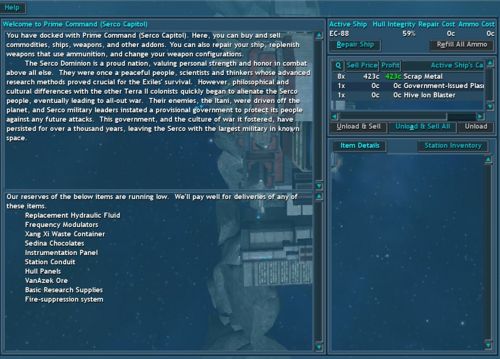Difference between revisions of "Station Interface/Commerce/Welcome"
Roguelazer (Talk | contribs) m (New page: left This subsection of the Commerce section of the Station Interface is what greets users immediately after they dock at a ...) |
Roguelazer (Talk | contribs) |
||
| Line 1: | Line 1: | ||
| − | [[Image: | + | [[Image:Station_interface_welcome.jpg|500px|left]] |
This subsection of the [[Station Interface/Commerce|Commerce]] section of the [[Station Interface]] is what greets users immediately after they dock at a station. There are five components of the main frame of this interface. In the upper-left is the '''station description pane'''. It provides a brief backstory of the current station and its faction. Below this is the '''"items in demand"''' pane, which lists items that are particularly in demand at the current station. Providing a supply of these items can prove quite profitable for the player. | This subsection of the [[Station Interface/Commerce|Commerce]] section of the [[Station Interface]] is what greets users immediately after they dock at a station. There are five components of the main frame of this interface. In the upper-left is the '''station description pane'''. It provides a brief backstory of the current station and its faction. Below this is the '''"items in demand"''' pane, which lists items that are particularly in demand at the current station. Providing a supply of these items can prove quite profitable for the player. | ||
Latest revision as of 16:19, 22 June 2007
This subsection of the Commerce section of the Station Interface is what greets users immediately after they dock at a station. There are five components of the main frame of this interface. In the upper-left is the station description pane. It provides a brief backstory of the current station and its faction. Below this is the "items in demand" pane, which lists items that are particularly in demand at the current station. Providing a supply of these items can prove quite profitable for the player.
Uppermost on the right-hand-side of the main pane is the ship maintenance pane. It has buttons to quickly repair your ship's hull and refill its ammunition supplies. Below this is an abbreviated cargo loadout pane, which has buttons to unload and/or sell the player's cargo. Finally, the bottom-most pane can either show details of the currently-selected item, or a display of the station's layout.