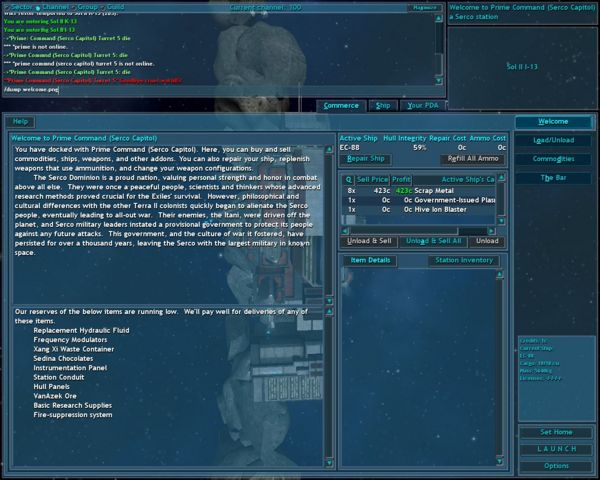Station Interface
Stations in Vendetta Online share a common interface. Below, you can see the Welcome Screen from the Prime Command station:
At the very top of the station interface is a chat area, which has all of the functionality of the HUD's chat area, as well as a maximize button which allows the chat area to fill the screen. To the right of the chat area is a pane which displays your current galactic location and the station with which you are docked.
The other common controls of all station interface panes can be seen in the lower-right. The light blue pane displays you current Galactic Credit balance, your current ship, mass and cargo loadout, and your licenses. Below this pane are buttons to set your home station to the current station, to launch, and to open the game client Options window.
There are three main tabs of the station interface, which can be seen directly below the chat area: the Commerce tab, the Ship tab, and the PDA tab, which brings up the same PDA as can be accessed. For details on the specifics of these sections, simply click on one of them.